Limit access to the terminal to certain user (Ubuntu 22.04)
Ubuntu is a Linux distribution. This is a continuation to Remove access to the terminal to certain user (Ubuntu 22.04)] This however works on any distro running GNOME enviroment.
# Install dconf-editor
| |
This will allow us to edit the shortcut keybinds of GNOME on a low level safely.
# Edit via dconf gui
- Open the program
- Go to:
/org/gnome/settings-daemon/plugins/media-keys/terminal - Click on use default to turn it off
- Leave only the brackets in the custom value
[] - Apply settings
# Screenshot
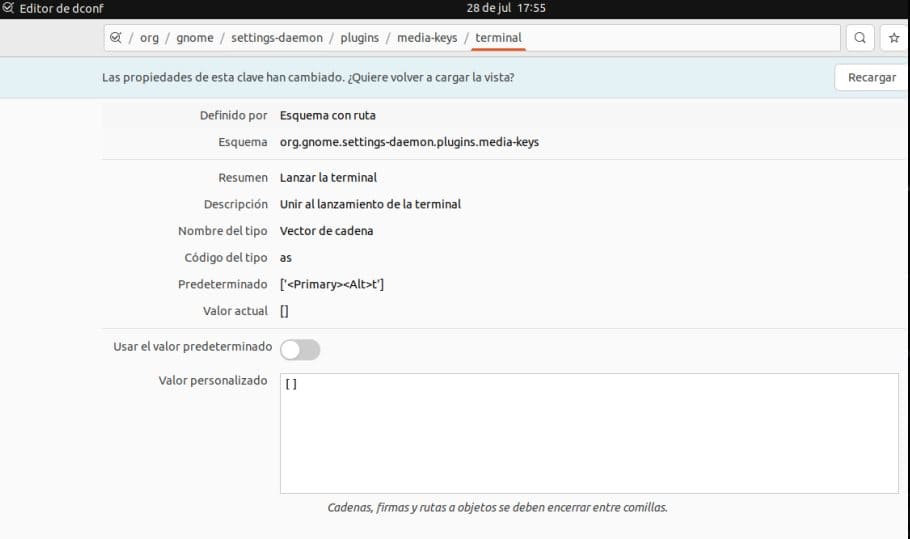
# Log in and out
This step makes the changes take effect for the user.
# Explanation
More about dconf and gnome: https://access.redhat.com/documentation/en-us/red_hat_enterprise_linux/8/html/using_the_desktop_environment_in_rhel_8/configuring-gnome-at-low-level_using-the-desktop-environment-in-rhel-8
More about gnome keybinds https://github.com/Skycoder42/QHotkey/issues/35